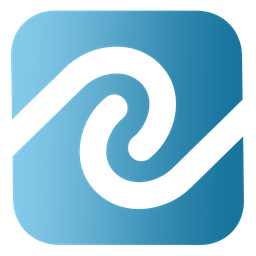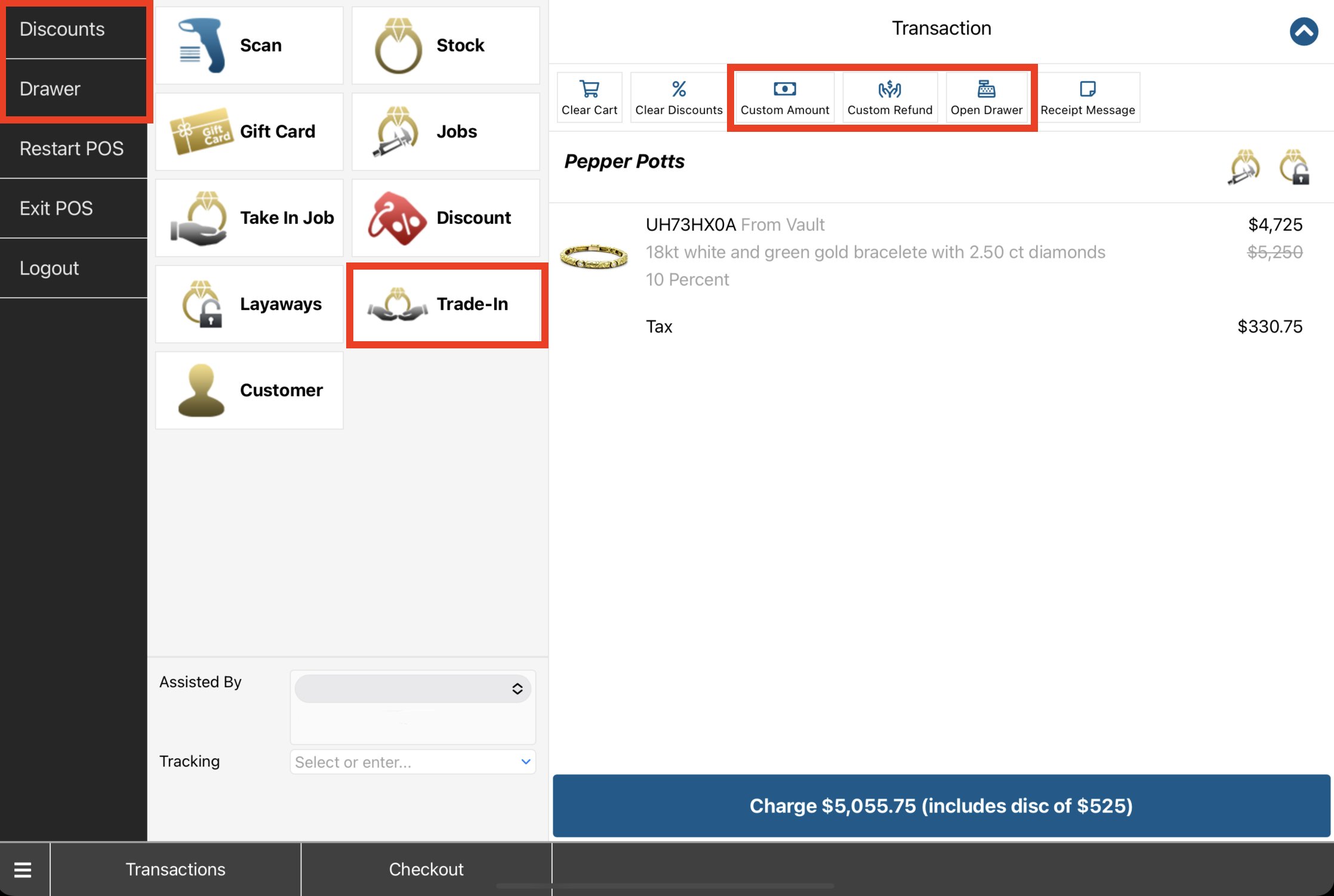BusinessMind Web/Mobile Jewelry POS Now Available in Prerelease
BusinessMind Jewelry POS prerelease is now available on web and on tablets such as the iPad as shown above.
We’re excited to announce that our Web/Mobile POS has made it to prerelease and is now available to existing BusinessMind users. Whether you want to start using the latest and greatest jewelry point of sale in your store, or just take it out for a test drive, or perhaps help drive development by providing feedback, you can now do so. Just log into BusinessMind for web/mobile using the Log In button in the top navigation of any page at dcit.com , including this one.
Before you get started
Here are a few things you’ll want to keep in mind before you get started.
Prerelease software
The BusinessMind Jewelry POS for web and mobile is currently in prerelease. This means that features continue to undergo rapid development and testing. This also means that some features may be incomplete.
Browser Compatibility
The BusinessMind Jewelry POS for web and mobile is designed for modern operating systems and browsers. This allows BusinessMind to offer the latest capabilities in functionality and security. Supported browsers include Google Chrome, Mozilla Firefox, and Safari. Microsoft Edge is not supported. Supported browsers are available for download for free. Please also verify that your operating system version’s release date is within the last three years. If it is older, you should upgrade before using BusinessMind.
Device Compatibility
BusinessMind for web/mobile is compatible with desktop computers and laptops running Windows 7 or later, or macOS 10.15: Catalina or later. Most large screen, high resolution tablets released within the last three years, such as the iPad, are also supported. BusinessMind Jewelry POS for web/mobile is not designed for use on smartphones.
Getting Started Best Practices
If your store has multiple POS stations, select a single station to convert to BusinessMind for web/mobile. For best results prefer a station that has the most minimal setup, without additional peripherals and multiple uses. Choose a station that is being used as a dedicated POS.
If your store has a single POS station and at least one back office computer used for BusinessMind, you can opt to convert the POS station to BusinessMind for web/mobile. First check the section below for a list of currently unsupported features. If any of the unsupported features are needed for your store, please wait until the features come online before switching to BusinessMind for web/mobile.
If your store only has one computer for use with BusinessMind, then we suggest to continue using the current desktop release of BusinessMind until the web/mobile release is finalized.
Supported Features
As of this writing, the BusinessMind Jewelry POS for web/mobile supports full feature parity with the current desktop release, with the exception of the features listed below. Also, in some cases the web/mobile prerelease incorporates enhanced functionality as compared to the desktop release.
Your feedback in using the prerelease POS would be greatly appreciated. If you discover any inconsistency between the desktop release and the web/mobile prerelease which are not listed below, please report the details to our customer success team via the help chat which can be accessed in the lower right corner of the Home Screen of the prerelease web/mobile BusinessMind.
Features Still Under Development
The features highlighted inside the red rectangles are incomplete in the prerelease as of this writing.
The following features are still under development in the web/mobile prerelease as of this writing. To use these features, please access them from the Desktop release of BusinessMind when needed.
Trade-Ins
Custom Amount Lines
Custom Refund Lines
Manual cash drawer opening
Discounts configuration
Drawer Summary
It is possible to use the desktop release and the web/mobile prerelease simultaneously, even on the same workstation.
In addition to the development items listed above, there are also many features which currently offer functional parity with the desktop release, but which are also still under development for enhanced functionality. The POS login is one example of such a feature. It functions much like the desktop release, but is not in it’s final form which will offer increased functionality beyond what can be offered in the desktop release.
We’ll continue to post more information right here in our blog as newer releases roll out. So keep an eye out for even more functionality coming your way as we continue to work towards creating the best jewelry point of sale on the planet!